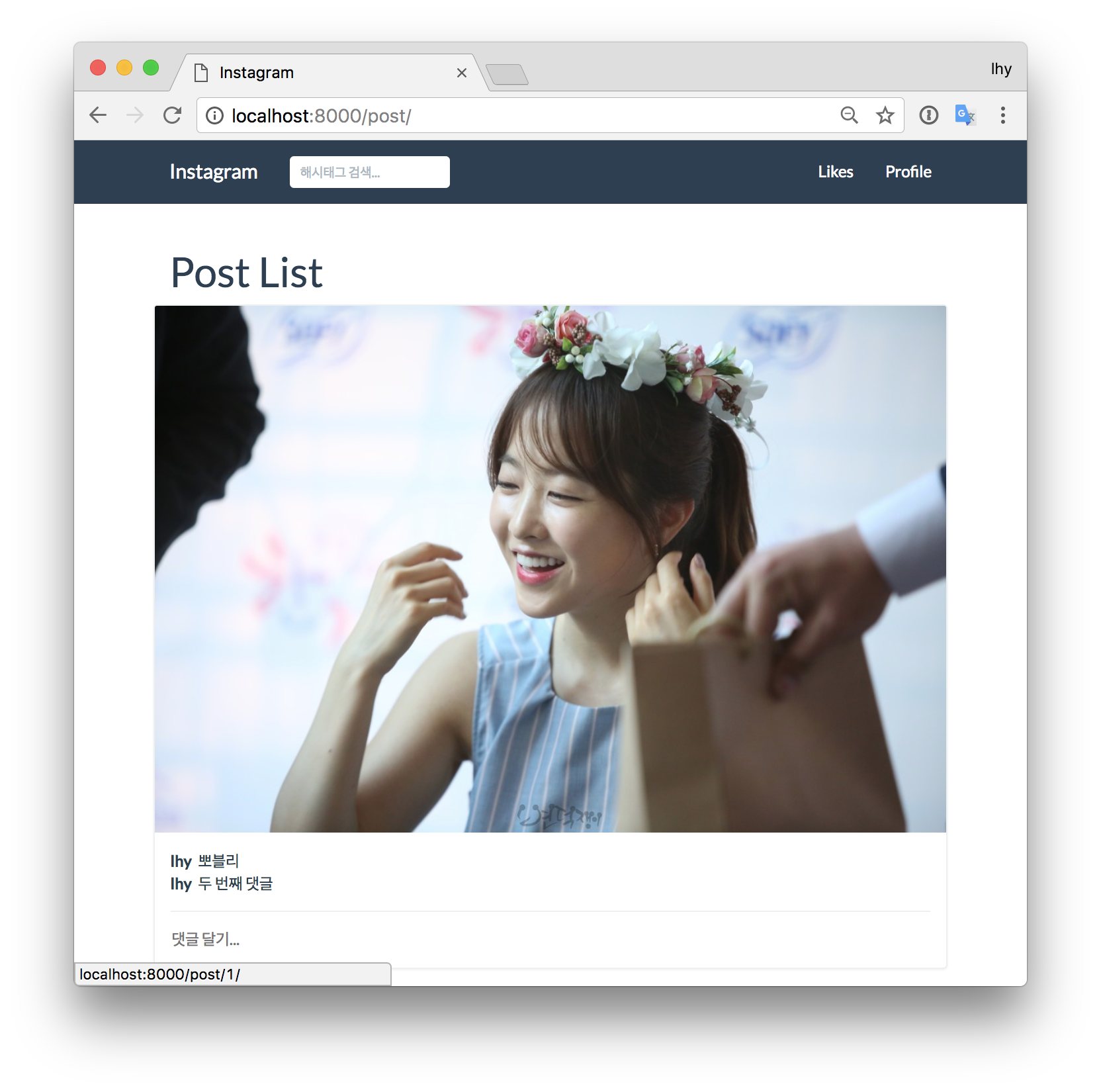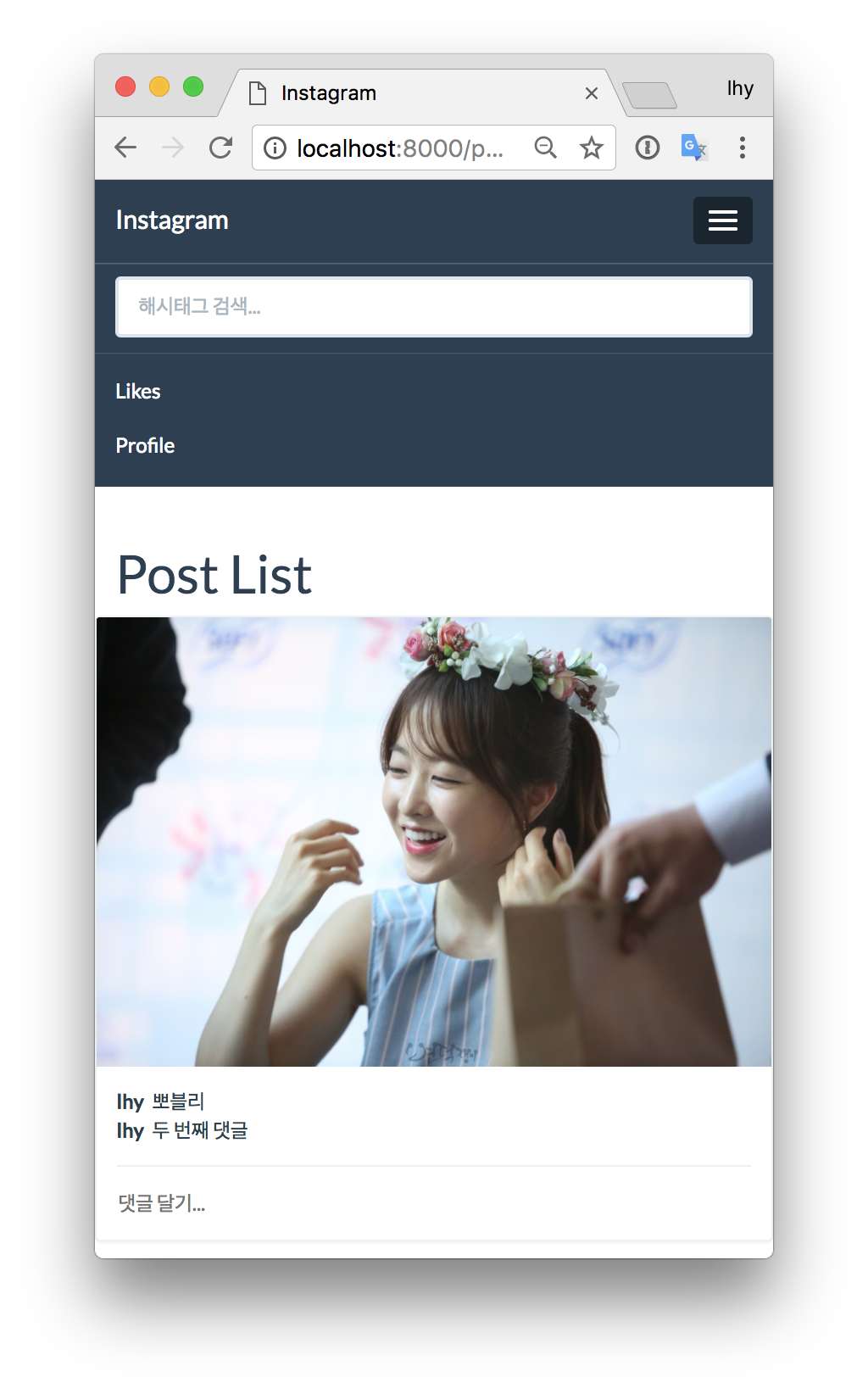Django로 인스타그램 만들기 - 09. 템플릿 extends, include, 네비게이션 바 추가
Django
Python
참고문서
템플릿에서 중복을 막기 위해 base.html파일 생성 및 extends템플릿 태그로 해당 파일 사용
templates/base.html
{% load static %}
<!doctype html>
<html lang="ko">
<head>
<meta charset="UTF-8">
<meta name="viewport"
content="width=device-width, user-scalable=no, initial-scale=1.0, maximum-scale=1.0, minimum-scale=1.0">
<meta http-equiv="X-UA-Compatible" content="ie=edge">
<link rel="stylesheet" href="{% static 'css/bootstrap.min.css' %}">
<link rel="stylesheet" href="{% static 'css/style.css' %}">
<title>Instagram</title>
</head>
<body>
<div class="container">
{% if messages %}
{% for message in messages %}
<div class="alert-message alert
{% if message.tags == 'info' %}
alert-info
{% elif message.tags == 'success' %}
alert-success
{% elif message.tags == 'warning' %}
alert-warning
{% elif message.tags == 'error' %}
alert-danger
{% endif %}
">{{ message }}</div>
{% endfor %}
{% endif %}
<h1>{% block title %}{% endblock %}</h1>
{% block content %}
{% endblock %}
</div>
</body>
</html>
templates/post/post_list.html
{% extends 'base.html' %}
{% block title %}Post List{% endblock %}
{% block content %}
<div>
{% for post in posts %}
<div class="panel panel-default post-item">
<a href="{% url 'post:post_detail' post_pk=post.pk %}">
<img src="{{ post.photo.url }}" alt="" class="post-image">
</a>
<div class="panel-body">
{% if post.comments.exists %}
<ul class="comment-list">
{% for comment in post.comments.all %}
<li class="comment">
<span class="comment-author">{{ comment.author }}</span>
<span class="comment-content">{{ comment.content }}</span>
</li>
{% endfor %}
</ul>
<hr>
{% endif %}
<form action="{% url 'post:comment_create' post_pk=post.pk %}" method="POST" class="comment-form">
{% csrf_token %}
{{ comment_form.content }}
</form>
</div>
</div>
{% endfor %}
</div>
{% endblock %}
templates/post/post_detail.html
{% extends 'base.html' %}
{% block title %}Post Detail{% endblock %}
{% block content %}
<div>
<div class="panel panel-default post-item">
<img src="{{ post.photo.url }}" alt="" class="post-image">
<div class="panel-body">
{% if post.comments.exists %}
<ul class="comment-list">
{% for comment in post.comments.all %}
<li class="comment">
<span class="comment-author">{{ comment.author }}</span>
<span class="comment-content">{{ comment.content }}</span>
</li>
{% endfor %}
</ul>
<hr>
{% endif %}
<form action="{% url 'post:comment_create' post_pk=post.pk %}" method="POST" class="comment-form">
{% csrf_token %}
{{ comment_form.content }}
</form>
</div>
</div>
</div>
</div>
{% endblock %}
중복되는 Post부분을 templates/include/post.html에 작성하고 include태그를 사용해서 대체
templates/include/post.html
<div class="panel panel-default post-item">
{% if post_type == 'list' %}
<a href="{% url 'post:post_detail' post_pk=post.pk %}">
<img src="{{ post.photo.url }}" alt="" class="post-image">
</a>
{% else %}
<img src="{{ post.photo.url }}" alt="" class="post-image">
{% endif %}
<div class="panel-body">
{% if post.comments.exists %}
<ul class="comment-list">
{% for comment in post.comments.all %}
<li class="comment">
<span class="comment-author">{{ comment.author }}</span>
<span class="comment-content">{{ comment.content }}</span>
</li>
{% endfor %}
</ul>
<hr>
{% endif %}
<form action="{% url 'post:comment_create' post_pk=post.pk %}" method="POST" class="comment-form">
{% csrf_token %}
{{ comment_form.content }}
</form>
</div>
</div>
templates/post/post_list.html
{% extends 'base.html' %}
{% block title %}Post List{% endblock %}
{% block content %}
<div>
{% for post in posts %}
{% include 'include/post.html' with post_type='list' %}
{% endfor %}
</div>
{% endblock %}
templates/post/post_detail.html
{% extends 'base.html' %}
{% block title %}Post Detail{% endblock %}
{% block content %}
<div>
{% include 'include/post.html' %}
</div>
{% endblock %}
템플릿에 네비게이션 바 추가
Terminal
cd ~/projects/instagram-project/instagram/static
mkdir js
cd js
wget https://gist.githubusercontent.com/LeeHanYeong/36ebc5fa6923c00048ab97e15e0d6d3f/raw/471d451ea5214a903567776d025e64fe1822c0cb/bootstrap.min.js
wget https://gist.githubusercontent.com/LeeHanYeong/36ebc5fa6923c00048ab97e15e0d6d3f/raw/fb6301bff3dba6d220e4609cf556f21d399d1a24/jquery.min.js
templates/base.html
<!-- <link>태그들 아래에 추가 -->
<link rel="stylesheet" href="{% static 'css/bootstrap.min.css' %}">
<link rel="stylesheet" href="{% static 'css/style.css' %}">
<script src="{% static 'js/bootstrap.min.js' %}"></script>
<!-- <body>태그 바로 밑에 추가 -->
<nav class="top-nav navbar navbar-static-top navbar-default">
<div class="container">
<div class="navbar-header">
<a href="{% url 'post:post_list' %}" class="navbar-brand">Instagram</a>
</div>
<div class="collapse navbar-collapse">
<form action="" class="navbar-form navbar-left search-hashtag-form" role="search">
<div class="form-group">
<input type="text" class="form-control search-hashtag-input" placeholder="해시태그 검색...">
</div>
</form>
<ul class="nav navbar-nav navbar-right">
<li><a href="">Likes</a></li>
<li><a href="">Profile</a></li>
</ul>
</div>
</div>
</nav>